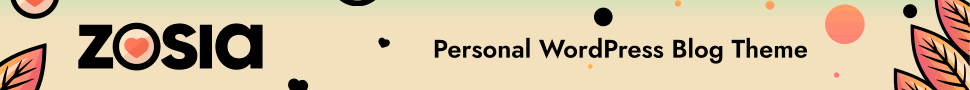T Mobile Home Internet Data Cap
Customers now have an alternative to traditional wired broadband services thanks to T Mobile’s entry into the home internet market, which has increased competition and innovation in the sector. Many customers have enthusiastically welcomed T Mobile Home Internet as a feasible solution for their connectivity needs due to its promise of high speed internet offered over T Mobile’s reliable 4G LTE and 5G networks. Nonetheless, T Mobile has procedures in place to control network resources and provide a dependable and consistent experience for every customer, just like any other internet service provider. The data cap is one such policy that consumers frequently ask about.
A Data Cap: What Is It?
The maximum amount of data that a user can use in a certain time frame without incurring additional fees or suffering slower speeds is referred to as a data cap, data usage limit, or data threshold. Internet service providers (ISPs) frequently use data restrictions to control network congestion, improve speed, and guarantee equitable usage for all users.
Recognizing the T Mobile Home Internet Data Cap Regulation
There was no rigorous data cap in the conventional sense for T Mobile Home Internet. Rather, T Mobile provided limitless data without any overage fees or usage-based limiting. Customers could now enjoy high-speed internet without worrying about going over a set data limit thanks to this.
Prioritization and Network Management
Although there was no data cap on T Mobile’s home internet plans, it’s important to realize that, like other ISPs, T Mobile uses network management techniques to keep everyone’s performance at its best. T Mobile may give priority to traffic during periods of network congestion in order to maintain a steady experience for tasks like gaming, streaming, and surfing.
T Mobile Home Internet Data Cap’s Fair Usage Policy
The purpose of the T Mobile Fair Usage Policy (FUP) is to guard against network abuse and guarantee that every user has access to dependable service. The FUP usually contains rules to manage excessive data consumption, unlawful use, and behaviors that could impair network performance for other users, however specifics may differ.
T Mobile Home Internet Data Cap Monitoring and Alerts
Customers of T Mobile Home Internet can use the T Mobile app or their account portal to keep an eye on their data consumption. Customers may make educated judgments regarding their internet usage and steer clear of potential problems associated with excessive data consumption by monitoring data usage trends.
Updates and Modifications to the T Mobile Home Internet Data Cap in the Future
It is important to remember that T Mobile’s rules and services could change over time in response to consumer input, market conditions, and technology breakthroughs. Customers are therefore urged to periodically review their terms of service, get in touch with customer support, or visit the official T-Mobile website in order to stay updated on any modifications or changes to the company’s data cap policy.
Although, as of my most recent update, T Mobile Home Internet does not have a tight data cap, it is important for users to understand T Mobile’s Fair Usage Policy and network management procedures in order to keep an eye on their data usage. Customers may maximize their T Mobile Home Internet experience and take advantage of unlimited high-speed internet connectivity for their home and digital lifestyle demands by being proactive and knowledgeable.
Examining Data Usage Patterns and Offering Advice to T Mobile Home Internet Users
Customers might benefit from researching data consumption patterns and using tactics to enhance their online experience in addition to comprehending T Mobile’s data cap policy. Here are some useful pointers and a closer look at data use issues for T Mobile Home Internet users:
Trends in T Mobile Home Internet Data Cap Data Usage
Streaming Services: As movie, TV show, and music streaming platforms have grown in popularity, they now account for a sizable amount of internet traffic. Consumers should be aware of how they stream, particularly when it comes to 4K and HD material, which use more data.
Gaming: Playing video games online, especially multiplayer ones that need continuous internet access, can use a lot of bandwidth. Data use is also influenced by in-game and update downloads.
Video Conferencing:
Video Conferencing:The use of video conferencing has increased due to the growing popularity of remote work, online courses, and virtual meetings. Particularly for high-quality video chats, platforms like Zoom, Microsoft Teams, and Google Meet can use a lot of data.
Cloud Services:
Cloud Services: When transmitting large files or syncing data across numerous devices, using cloud storage services for backups, file synchronization, and collaboration might increase data usage.
Downloads and Software Updates: Automatic updates for operating systems, apps, and games can use a lot of data, particularly if they are big or happen frequently.

Advice on Getting the Most Out of Your T Mobile Home Internet Data Cap
Track Data Usage: Use the T Mobile Home Internet account portal or app to periodically assess your data usage. You can find places where you can cut back on usage or modify your internet habits by being aware of your data consumption tendencies.
Optimize Streaming Quality:
Optimize Streaming Quality: When required, reduce the resolutions in the streaming quality settings for streaming platforms. Without severely compromising the watching experience, standard definition (SD) can be chosen over high definition (HD) to save data use.
Plan your updates and downloads:
Plan your updates and downloads: Schedule software upgrades, online backups, and large downloads at off-peak times. You may maximize your internet speed and lessen the impact on other users by downloading content when there is little network congestion.
When T Mobile Home Internet is Down
T mobile data speed test
T Mobile Home Internet Connected But No Internet
T mobile wifi test
Use Wi-Fi Offloading:
Use Wi-Fi Offloading: Instead of depending on cellular data, connect devices to your T Mobile Home Internet Wi-Fi network whenever you can. In addition to saving cellular data, Wi-Fi offloading guarantees a more dependable and steady connection for your devices.
Turn on Data Saving capabilities: A lot of gadgets, programs, and operating systems have data-saving capabilities that lower usage without compromising functionality. To maximize your data use, turn on these options when they are available.
Limit Background Data Usage: For applications and services that use data excessively, disable or limit background data usage. Push alerts, cloud synchronization, and automatic app updates are a few examples of this.
Inform Household Members: If you and your family members or roommates use your T Mobile Home Internet connection, inform them of the best practices for data usage and urge everyone to exercise caution when using the internet.